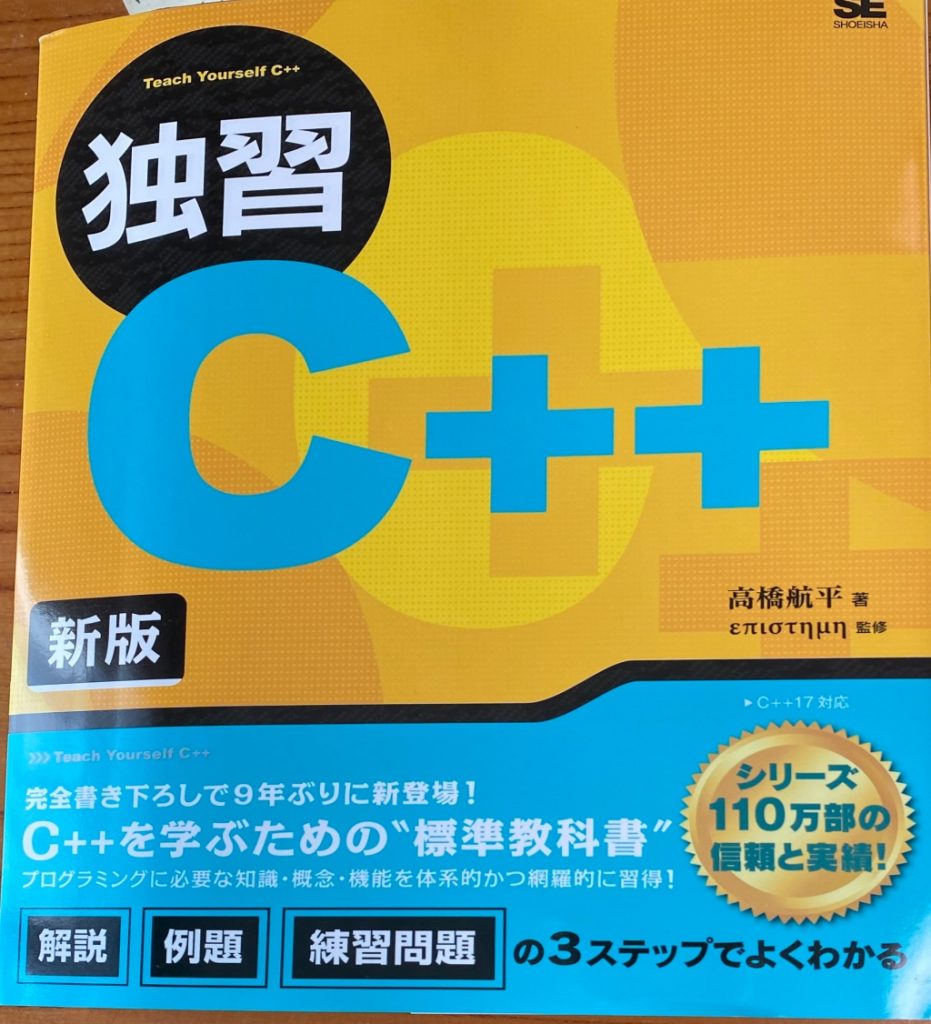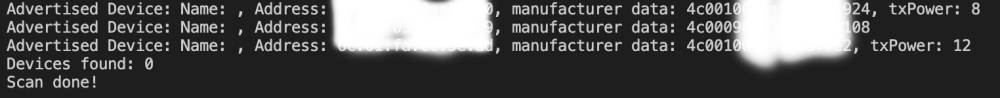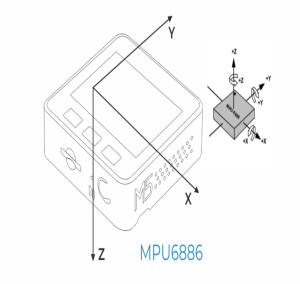M5stackには色々な機能が含まれているので、順次の機能確認でまずはBLE機能を使ってみます。
ソースはPlatformIOのライブラリでBuil-in中のESP32 BLE ArduinoのRevealから見えるBLE_scanから持ってきています。ライブラリーにM5stack追加とソースに
#include <m5stack.h> はM5stack使う時には必ず追加必要です。
#include <m5stack.h> // this is needed to the original source code.
/*
Based on Neil Kolban example for IDF: https://github.com/nkolban/esp32-snippets/blob/master/cpp_utils/tests/BLE%20Tests/SampleScan.cpp
Ported to Arduino ESP32 by Evandro Copercini
*/
#include <bledevice.h>
#include <bleutils.h>
#include <blescan.h>
#include <bleadvertiseddevice.h>
int scanTime = 5; //In seconds
BLEScan* pBLEScan;
class MyAdvertisedDeviceCallbacks: public BLEAdvertisedDeviceCallbacks {
void onResult(BLEAdvertisedDevice advertisedDevice) {
Serial.printf("Advertised Device: %s \n", advertisedDevice.toString().c_str());
}
};
void setup() {
Serial.begin(115200);
Serial.println("Scanning...");
BLEDevice::init("");
pBLEScan = BLEDevice::getScan(); //create new scan
pBLEScan->setAdvertisedDeviceCallbacks(new MyAdvertisedDeviceCallbacks());
pBLEScan->setActiveScan(true); //active scan uses more power, but get results faster
pBLEScan->setInterval(100);
pBLEScan->setWindow(99); // less or equal setInterval value
M5.begin(); //Init M5Core.
M5.Power.begin(); //Init Power module.
M5.Lcd.fillScreen(BLACK); //Set the screen background color to black.
M5.Lcd.setTextColor(GREEN , BLACK); //Sets the foreground color and background color of the displayed text.
M5.Lcd.setTextSize(2); //Set the font size.
M5.Lcd.setCursor(0, 70);
M5.Lcd.printf("pow on");
}
void loop() {
// put your main code here, to run repeatedly:
BLEScanResults foundDevices = pBLEScan->start(scanTime, false);
Serial.print("Devices found: ");
Serial.println(foundDevices.getCount());
Serial.println("Scan done!");
pBLEScan->clearResults(); // delete results fromBLEScan buffer to release memory
delay(2000);
}
このソースは関数をポインタにして、onResult()はイベント待ちだろうからコールバック関数使ってます。コールバック関数使うために関数をポインタ化するんでしょうが。
シリアル出力を使っているので、platformio.iniで速度指定をしないと文字化けします。
monitor_speed = 115200
を追加して実行させると、メッセージを吐き出しますが以下はその一部です。
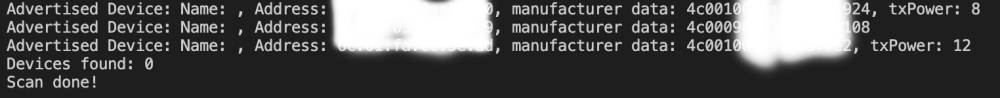
Devices foundが0というのは不思議ですが。
admin