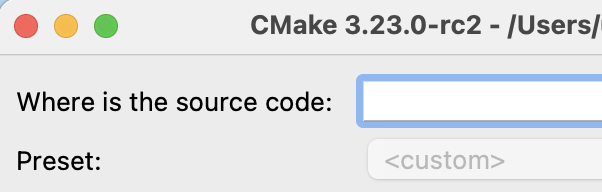M5stackとかだと、VScode使うとアドオンでPlatformIO入れればビルドツールにもなりますが、それ以外のプロジェクトだとやはり専用のビルドツールが必要だと思う。RaspberryPIも開発はパソコン上でやるのが効率的なわけだし、クロスプラフォームで統一的に使えるツールとしてはCMakeが便利そうなので、これを使ってみます。
以下の実行環境はMacBookです。
インストールしたのはGUI版とCUI版ですが、実用的にはCUI版の方が使いやすそうだから、実際に使ったのはそちら。
<ディレクトリ構造>
<header.hpp>
2行目は実装されていません。
void show_val(int val);
void show_val();
extern int val_e;<header.cpp>
#include "header.hpp"
#include <iostream>
using namespace std;
int val_e = 98;
void show_val(int val){
cout << "val = " << val << endl;
}
<main.cpp>
#include "header.hpp"
#include <iostream>
using namespace std;
int main(){
show_val(19);
cout << "val_e " << val_e << endl;
}
作業はbuildディレクトリを作成してその中で行います。
<CMakeLists.txt>
cmake_minimum_required(VERSION 3.22)
project(build_sample CXX)
add_executable(main main.cpp)例を参考に、こんなmake条件を設定しています。ソースファイルは2個あるのでそれを指定、ヘッダーファイルはソース中で#includeされるから設定不要。
<実行コマンド>
configure & generate
% cmake ..
-- The CXX compiler identification is AppleClang 13.0.0.13000029
-- Detecting CXX compiler ABI info
-- Detecting CXX compiler ABI info - done
-- Check for working CXX compiler: /Applications/Xcode.app/Contents/Developer/Toolchains/XcodeDefault.xctoolchain/usr/bin/c++ - skipped
-- Detecting CXX compile features
-- Detecting CXX compile features - done
-- Configuring done
-- Generating done
-- Build files have been written to: ~~~~~省略~~~~~/build
build
ディレクトリを一階層上に移動して、
% cmake --build .
Consolidate compiler generated dependencies of target main
[ 33%] Building CXX object CMakeFiles/main.dir/header.cpp.o
[ 66%] Linking CXX executable main
[100%] Built target main
作成された、実行ファイルmainを実行(./main)するときちんと実行できました。
% ./main
val = 19
val_e = 98
P.S. 2022/11/6
ディレクトリの移動は必ずしも必須ではなくてコマンドのパラメータ次第で、buildディレクトリに移動しなくともビルドはできます。
覚書から、
https://qiita.com/tchofu/items/69dacfb93908525e5b0b
% cmake [<options>] -S <path-to-source> -B <path-to-build>
-例-
% cmake -S . -B build // @upper dir of the build dir
% cmake –build <dir> –target <tgt>… [<options>] [– <build-tool-options>]
-例-
% cmake –build build // @upper dir of the build dir, <dir> is build
admin