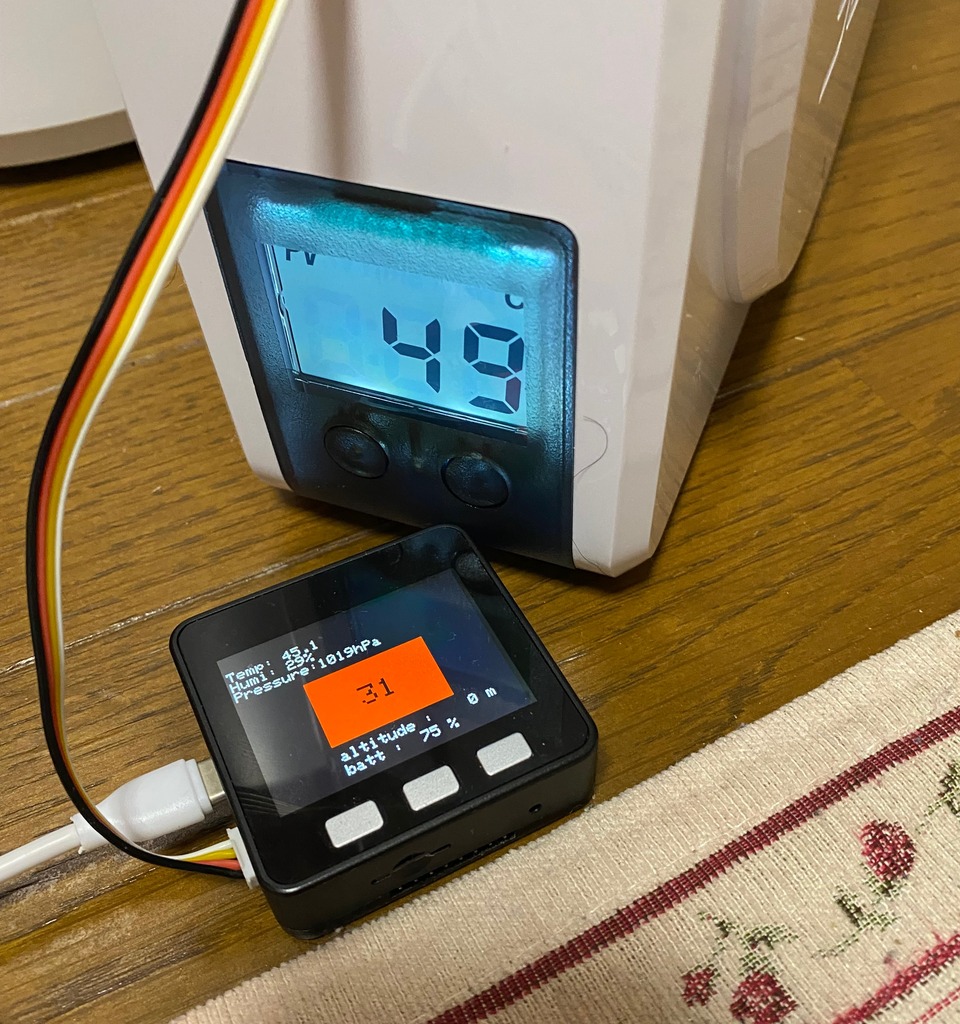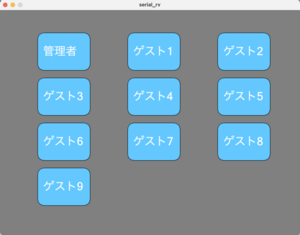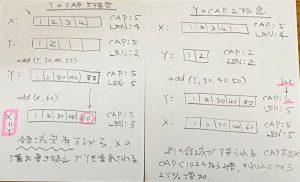あまりWebの記事中にはフルスライスという表現は出てこないようですが、スライスのスライス作成時は値参照ではなくてメモリは共有されるので、作成したスライスの振る舞いが意図したようにはなりません。
フルスライスとはスライスからスライス作成時にキャパシティと長さ(length)を同じにすることでappend()したときに必ず別領域に新たなスライス用のメモリを確保することで参照ポインタを分離して元のスライスとの干渉を避ける方法です。
y := x[:2:5]の5がキャパシタ指定です。
package main
import "fmt"
func main() {
x := make([]int, 0, 5)
x = append(x, 1, 2, 3, 4)
fmt.Println("x:", x)
y := x[:2:5]
fmt.Println("y:", y)
fmt.Println(len(x), len(y))
fmt.Println(cap(x), cap(y))
y = append(y, 30, 40, 50)
x = append(x, 60)
fmt.Println("x:", x)
fmt.Println("y:", y)
fmt.Println(len(x), len(y))
fmt.Println(cap(x), cap(y))
}
実行結果は、メモリを共有しているのでスライス名は別でも相互干渉しています。
x: [1 2 3 4]
y: [1 2]
4 2
5 5
x: [1 2 30 40 60]
y: [1 2 30 40 60]
5 5
5 5
フルスライスにすると、
メモリが別領域に確保されるので干渉は発生しません。領域は1024バイト以下なら領域不足の都度二倍されるので本来は3バイトですが、6バイト確保されています。1024以上なら25%増加になるようですが、これは保証値ではなくて今後のバージョンアップで変更されるかもしれません。いずれにしてもスライスのサイズが大きくなるとメモリ領域確保とデータ転送が発生するので、サイズが大きければ性能に影響してきます。
x: [1 2 3 4]
y: [1 2]
4 2
5 2
x: [1 2 3 4 60]
y: [1 2 30 40 50]
5 5
5 6
スライスのキャパシティとサイズの遷移を図示すると以下の手書きのようになります。つまり
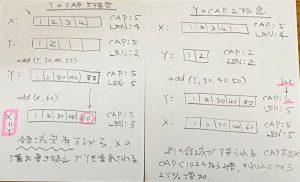
admin